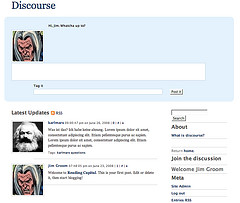Building Community Around Your Blog: Growing Community on Your Site
This is the third and final part in my series on building community around your blog. In part one, we discussed the community you have by default and, in part two, we touched on community building outside of your own site. Finally, we’re going to bring it home and discuss the growth of community on your own website, your own domain and your own hosting.
As powerful as it can be to grow community outside of your site, growing community on your own site, in an area where you have full control, can help you to unlock the power of community.
And I don’t mean full control in some overbearing way. I mean that you aren’t locked into the Facebook platform, for example. When your community is “just” Facebook, you are at the mercy of Facebook. You get the information that they provide you and that information only. You can’t take your members to another platform in a painless way.
When you host the community, you can develop it however you want (limited only by your technical skill, imagination and resources). If the software you’re using isn’t up to par, you can move to a new one. If you want to change your domain name, you can do it. And so on. There is no middle man.
In this post, I’ll highlight some of the ways to grow community around your blog on your own site. This isn’t a complete list, but it does represent some of the most important and widely accessible means.
Forums
Threaded, text based conversation. Whatever you refer to them as, forums are a powerful way to more deeply engage with your community or, perhaps more specifically, allow them to engage with one another.
Forums and blogs are similar. In fact, they have more in common, from a general, high level perspective, than they do dissimilar. The big difference with forums, beyond functionality, is the fact that, on most of them, anyone can start a topic. Whereas, on a blog, the blogger controls what topic is introduced and then comments follow that topic.
To run an online forum is a responsibility. It’s another thing you have to do. You don’t launch a forum and visit once a week. It doesn’t really work like that. You have to watch the community, handle any posts that violate your guidelines, engage with people and more (and repeat). But, forums and blogs can complement each other quite well.
There are numerous solid software options out there, like phpBB, vBulletin, bbPress, Vanilla, Invision Power Board and more. Play with them and decide what you like. Once you have a good piece of software selected, it’s really you, and those responsible for managing your community, that will play a pivotal, driving role in it’s success.
A bridge is an add-on that ties your blog software to your forum software. Content sharing and unified logins are the type of features you would expect. For the most part, though, I find that this is not that big of a deal and that they can remain separate. If you have three parties involved: the blog software maker, the forum software maker and the bridge maker, it can also get complicated with updates.
For example, your forum software puts out a critical update, which breaks the bridge, and takes your site down. WordPress and bbPress, with their close ties, likely will avoid this issue. But, still, bridging the databases is probably only worthwhile for a relatively small percentage of people.
Social Networks and BuddyPress
Social networks generally offer similar features to blogs and forums, but with deeper profiles and a greater sense of entitlement. BuddyPress, the social network software developed around WordPress, is an option that is growing in popularity. If you check out their showcase, you can see how a lot of great publications are using it in an impressive fashion.
But, if forums are a big responsibility, social networks can be an even larger one. Part of the reason for this is that forums are generally seen as structured. People expect guidelines, they expect to conform to certain norms.
Thanks to the general structure of MySpace and now Facebook, people expect to do whatever they want on their own profile, even if it’s something that you wouldn’t ordinarily allow on your community. For example, on a forum, people might expect not to be able to use profanity. On a social network, they might expect to be able to use whatever words they want, outside of perhaps racial slurs or hate speech.
With social networks, much more tends to happen in private, as well. This makes them more conducive to questionable or dangerous activities. So, there is this deeper burden that is felt.
I don’t say this to scare anyone away from them. The power is there. BuddyPress looks really cool and I am sure there are other scripts out there, as well. Just consider your goals carefully and if a full fledged social network is what will help you reach them, then plan it carefully and go for it.
Plugins for Your Blog Software
Check out the available plugins for your blog software to see what community expanding options they provide. It can be simple things, such as a plugin that showcases the top commenters on your blog. Or something much larger.
But, it’s highly likely that you can find some community-focused plugins on the resource sites dedicated to the software that you use.
The Key is Integration
No matter what you do to build community on your site, integration is of the utmost importance. How you integrate your blog with your other community features, whether it be a forum, a social network or something else.
This means some cross pollination. Showcase the best of your blog on your forums and showcase the best of your forums on your blog. Interview your member of the month from your forums and publish the interview on your blog. Have visible links in place throughout your site, and multiple calls to action to join your larger community.
For one good example, see what Darren Rowse of ProBlogger has done with Digital Photography School. Whether it’s visible links in multiple locations or a weekly forum roundup, Darren has a solid setup to emulate and a massive photography community.
And, no matter what you do to further grow and engage your community, it’s nearly always best to start slow. Start one thing and do it well, and then expand when you have the time and resources to do the next thing well.