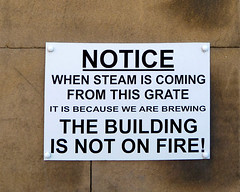Feature Idea for Community and Forum Software: An Admin Saw This
Sometimes, when you are visiting your community, you will see a post that is really borderline. After consideration, you determine that this post is OK and does fit within your guidelines, even if it is just barely.
But your moderators don’t know that, unless you tell them. And because it is borderline, there is a fair chance that a moderator will remove it. If they do, you’ll have to correct it. How can you prevent this and inform them that the post is OK?
You could make a post in your documentation system, as a note tied to the member who made the post. But that might not be seen before the post itself. You could post in the general staff forum. But that has the same problem. You could send a private message or email to each staff member. That will probably work. But it is a little more unwieldy and time consuming, for everyone, than is necessary.
Here’s a simple feature idea for community software that would make this a piece of cake: give administrators (or members of a certain level) a button on each post that allows them to mark that they have seen the post. If clicked, it should make it so that any moderator viewing the post is shown a visible indicator that makes it immediately clear that an administrator has seen the post and is OK with it. The background color of the post could change or a big notice could be displayed. Something like that. Something that you don’t have to go looking for, that is simple and hard to miss.
It would save everyone time. Hitting a button is faster for the administrator than all of the methods I mentioned above. It also saves the moderator from having to read another message from you. If they see the post, which all moderators might not, then they see that you’ve already approved of it. If they don’t see the post, no harm and no foul. Best of all, you avoid the accidental removal of these posts.
It’s such a simple thing, yet I know it would save the average community manager or administrator time. I’ve never seen it in any community software, let alone as a hack or code modification. I’d use it.